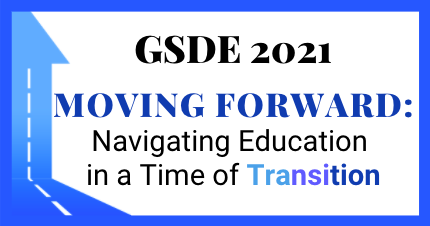Dear attendees,
There will be two links: a Webinar (keynotes, panels, workshops) and a Zoom Link (paper presentations). Please check the session you would like to attend and select the link to get access to the room. Only registered attendees will be admitted in the rooms.
Webinar Link: https://concordia-ca.zoom.us/j/84415622523
Paper Presentation Link: https://concordia-ca.zoom.us/j/85669740298?pwd=TG53eEljaXpWOC96dWVPK1grZDF3dz09
If you select the Paper Presentation Link, there will be rooms A, B or C for paper presentations or room 1, 2, 3, 4 or 5 for poster presentations (depending on the time you join). You can join each room at any time by hovering over the selected room and by clicking join room. Please check the following document with additional instructions and images.
Make sure your Zoom is up to date!
Desktop client or mobile app: version 5.3.0 or higher.
ChromeOS: version 5.0.0 (4241.1207) or higher
We also have amazing asynchronous presentations you can watch at any time. Check out our schedule!
It is important that your zoom name be the same name as the one you registered. There will be GSDE volunteers to assist you (name-help) in case you need.
Would you like to register? Please do it here.